Approximate time: 15 minutes
Set up
For this module, we will be working within an RStudio project. In order to follow along you will need to download the R project, if you haven’t done so already. The project can be accessed using this link.
Once downloaded, you should see a file called Functional_analysis.zip on your computer (likely, in your Downloads folder). Unzipping this file will result in a folder of the same name. Move the folder to the location on your computer where you would like to perform the analysis.
Open up the folder. The contents will look like the screenshot below:
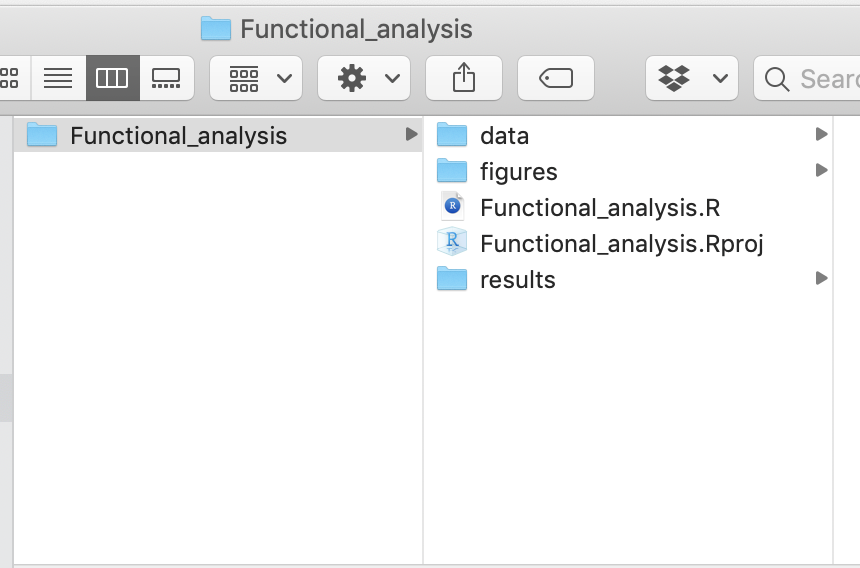
Locate the .Rproj file and double-click on it. This will open up RStudio with the “Functional_analysis” project loaded.
An example of the RStudio interface is shown below. You will want to make sure that you have the directory structure (sub-directories and files) as shown in the screenshot below.
Once you have reached this stage, you are ready to get started with the lessons!
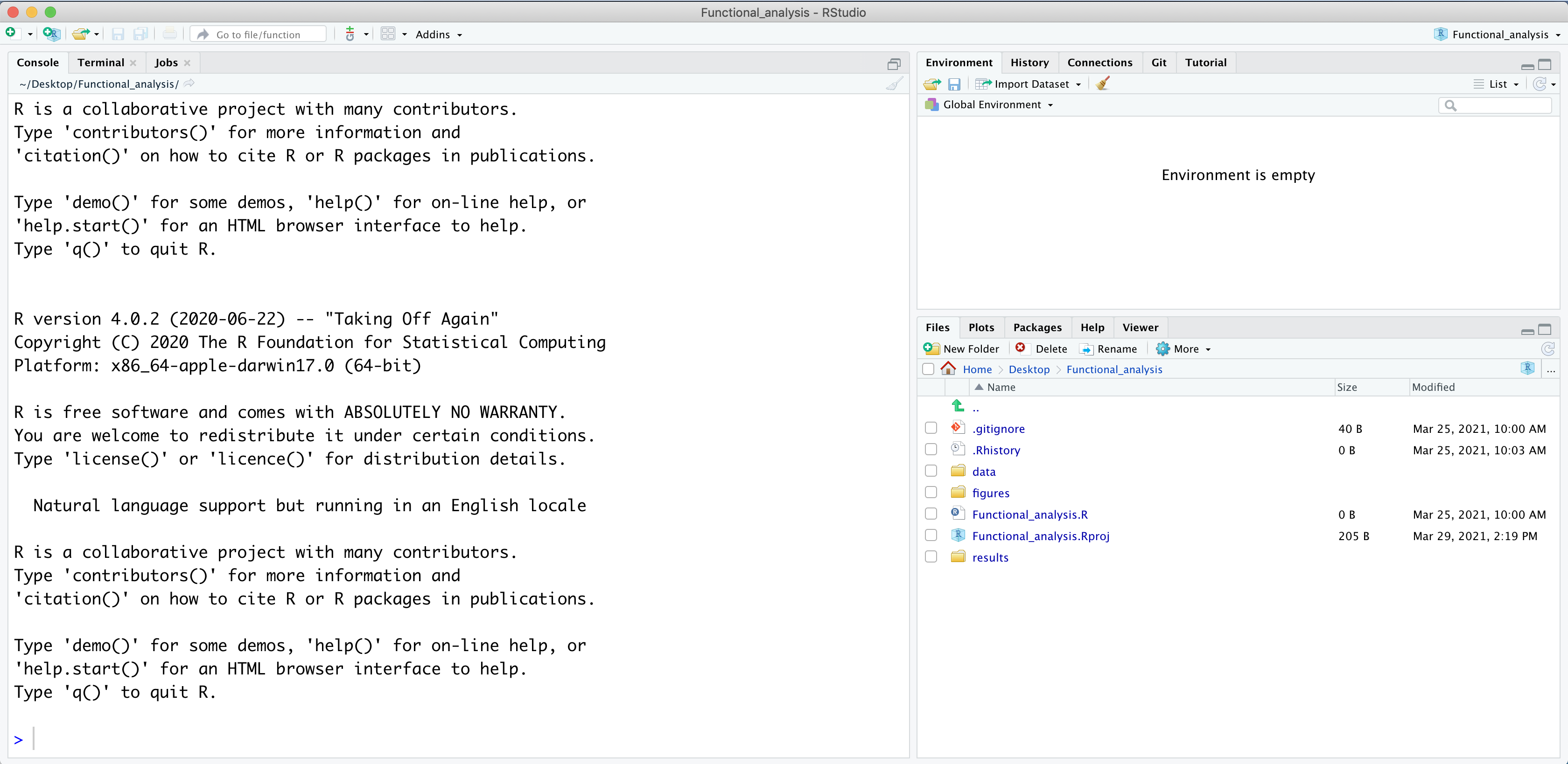
Dataset
To interpret the results of our functional analysis, it is necessary to understand our dataset. We will be using the output from the differential expression analysis of a real RNA-Seq dataset that is part of a larger study described in Kenny PJ et al, Cell Rep 2014.
The goal of the study was to investigate the interactions between various genes involved in Fragile X syndrome, a disease in which there is aberrant production of the FMRP protein that results in cognitive impairment and autistic-like features.
FMRP is “most commonly found in the brain and is essential for normal cognitive development and female reproductive function. Mutations of this gene can lead to fragile X syndrome, mental retardation, premature ovarian failure, autism, Parkinson’s disease, developmental delays and other cognitive deficits.” - from wikipedia
MOV10, is a putative RNA helicase that is also associated with FMRP in the context of the microRNA pathway.
The hypothesis tested by the paper is that FMRP and MOV10 associate and regulate the translation of a subset of RNAs.
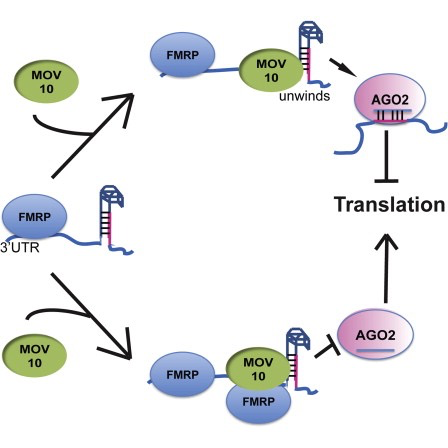
Illustration adapted from Kenny PJ et al, Cell Rep 2014
For today’s workshop, we will be using the output of differential gene expression (DGE) analysis performed using the R package DESeq2 to identify differentially expressed genes between control and cells overexpressing Mov10. You should have downloaded the Mov10oe_DE_results.csv file with these results already.
Reading in the data files
Let’s open the empty R script file Functional_analysis.R in the project folder. Next, let’s read in the differential expression results file we have downloaded and call the new object res_tableOE (OE is for overexpression):
## Load libraries
library(tidyverse)
## Read in differential expression results
res_tableOE <- read.csv("data/Mov10oe_DE_results.csv", row.names = 1)
## Create a tibble
res_tableOE_tb <- res_tableOE %>%
rownames_to_column(var="gene") %>%
as_tibble()
Load the R libraries
If not already installed, you’ll need to install the R packages we will using for this workshop :
# Install CRAN packages install.packages(c("BiocManager", "devtools", "tidyverse")) # Install Bioconductor packages BiocManager::install(c("clusterProfiler", "DOSE", "org.Hs.eg.db", "pathview", "AnnotationDbi", "EnsDb.Hsapiens.v75")) # Optional for the lesson: BiocManager::install(c("gProfileR", "treemap", "SPIA", "stephenturner/annotables"))Note that these package names are case sensitive!
Load the libraries (without any error messages) using library():
## Load libraries one at a time
library(clusterProfiler)
library(DOSE)
library(org.Hs.eg.db)
library(pathview)
library(tidyverse)
library(AnnotationDbi)
library(EnsDb.Hsapiens.v75)
# Optional for the lesson
library(gProfileR)
library(treemap)
library(SPIA)
library(annotables)